This introductory workshop reveals everything you need to know to create hair for both animated characters and still renders using Ornatrix in Maya. Santhosh Koneru, a 3D Generalist, details all the basics as well as the essential tools required to generate realistic hair for your 3D characters.
The focus of this video tutorial is on creating facial hair for a character that will eventually be animated. The workflow demonstrated can also be applied even if you only intend to render a still of your character for your portfolio.
Santhosh covers topics including the creation of Distribution Maps and Length/Thickness Maps using Substance Painter and shows how to extensively use Modifiers to match your hair groom with reference images. He shares shading techniques using the new V-Ray Hair Shader in V-Ray 5 for Maya and divulges tips for how to optimize your scenes for a CG cinematic project with additional advice on how to render projects on your home workstation. Santhosh also includes a quick overview of using dynamics in Ornatrix.
The goal of this workshop is to provide you with all the necessary knowledge of Ornatrix that you need to explore and create your own hairstyles for your 3D characters and creatures.

The Gnomon Workshop
The Gnomon Workshop, the industry leader in professional training for artists in the entertainment industry.
follow me :



Related News
Rendering Matte Surfaces: Volume 2
Sep 10, 2025
Rendering Matte Surfaces: Volume 1
Sep 05, 2025
Creating Sci-Fi Electrical FX in Houdini
Aug 28, 2025