Our hardworking subscribers have racked up thousands upon thousands of hours of learning at The Gnomon Workshop over the last 12 months, studying everything from drawing and sculpting to rigging, scripting, and creating real-time content. With titles for beginners to advanced, our workshops have helped artists around the world stay up-to-date on the latest techniques, with new releases every month to keep things fresh.
Whether you’re new to The Gnomon Workshop or simply looking for your next project to tackle, we’ve rounded up the top 21 or 2021 to help you kickstart the New Year.
01. Introduction to ZBrush 2021: The Ultimate Guide to ZBrush With Madeleine Scott-Spencer

Instructor: Madeleine Scott-Spencer
Software covered: ZBrush, KeyShot, Maya, Photoshop
Disciplines covered: Modeling, sculpting, texturing and shading, UV layout, lighting, and rendering
Duration: 51 hours
Proficiency level: Beginner
Madeleine Scott-Spencer’s comprehensive ZBrush guide is an impressive 65-chapter, 51-hour workshop covering everything a new ZBrush student could conceivably want to learn, from Alphas to ZSpheres and far beyond. If you’ve been thinking about learning ZBrush but haven’t been sure where to start, you’d be wise to follow the crowd and jump into this intro title with Madeleine; she's nothing less than a bonafide ZBrush maestro.
02. Introduction to Maya: Interface & Workflow With Eric Keller

Instructor: Eric Keller
Software covered: Maya, Arnold
Disciplines covered: Character animation, character rigging, digital sculpting, effects animation, HDR images, lighting and rendering, modeling, painting, texturing and shading, UV layout, visual effects
Duration: 16 hours
Proficiency level: Beginner
Eric Keller’s in-depth introductory Maya course secures second place. While Maya is a known and trusted industry-standard, what makes this tutorial so frequently watched is Eric's wealth of industry experience. Eric has spent tens of thousands of hours working in Maya, and it shows in every minute of this 16-hour workshop. So if you want to understand Maya from the ground up, while also gaining deeper insight into its more nuanced features, this is the perfect starting point.
03. Creating Creature Hair & Fur Grooms in Houdini: Advanced Grooming Techniques With Kristin Farrensteiner

Instructor: Kristin Farrensteiner
Software covered: Houdini
Disciplines covered: Grooming, lighting and rendering, look development, visual effects
Duration: 8 hours
Proficiency level: Intermediate
The internet may be cat-obsessed, but that's not why Kristin’s excellent Houdini tutorial landed third on our list of most popular tutorials of 2021. Kristin’s open and straightforward approach to conveying complex information is what saw tons of artists flock to the workshop. Using the example of a photorealistic cat, Kristin carefully builds up an understanding of fur and hair, covering both the basics and more advanced look-dev techniques. It's an indispensable step-by-step guide for those looking to get more from their Houdini grooms.
04. Creating Procedural Environments in Houdini With Wojtek Piwowarczyk

Instructor: Wojtek Piwowarczyk
Software covered: Houdini
Disciplines covered: Effects animation, environment design, lighting and rendering, modeling, texturing and shading, visual effects
Duration: 8 hours
Proficiency level: Intermediate
Wojtek's Houdini tutorial remains high on our most-watched list, owing to the incredible insight it offers into procedural techniques. Wojtek reveals how procedural, non-destructive workflows can help artists save time in the fast-paced world of creating film, TV, and game cinematics, and shows how the flexibility they offer can help improve artistic craft overall. If you're looking to prove yourself as a competitive and efficient environment artist, Wojtek's workshop is a must.
05. Introduction to Creating Facial Blendshapes in Maya: A Complete Guide to FACS Blendshapes Using Maya & ZBrush With Derrick Sesson

Instructor: Derrick Sesson
Software covered: Maya, ZBrush
Disciplines covered: Character animation, character rigging, lighting & rendering
Duration: 5 hours
Proficiency level: Beginner-Intermediate
If you've heard of FACS blendshapes but don't know how to use them or what benefits they bring to the facial animation process, then this is an excellent tutorial to develop your understanding. Derrick's workshop assumes no prior knowledge of blendshapes; it kicks things off with basic definitions behind the Facial Action Coding System and then dives into the step-by-step process of capturing and applying FACS to your animations. Derrick's workshop comes with a free-to-download head model, so it's easy to follow along.
06. Lighting & Look Dev Essentials Vol. 1: Lighting Theory – Understanding CG Lighting in Maya, Redshift & Nuke With Adrien Vallecilla

Instructor: Adrien Vallecilla
Software covered: Maya, Nuke, Redshift
Disciplines covered: Compositing, environment design, lighting and rendering, look-development
Duration: 4 hours
Proficiency level: Beginner
This five-hour tutorial sheds light on everything you need to know about lighting environments. Adrien runs through both the technical details of CG lighting alongside theoretical fundamentals, such as the core differences between natural and CG lighting. Artists can learn how to optimize lighting and rendering settings, how to composite lights in Nuke, and the differences between CPU and GPU rendering. Adrien also shares his Maya file, HDR images, and Cryptomatte file to aid subscribers as they follow along.
07. Master Rigging & Python Scripting in Maya: Create Helper Scripts & a Python Limb Rig With Nick Miller
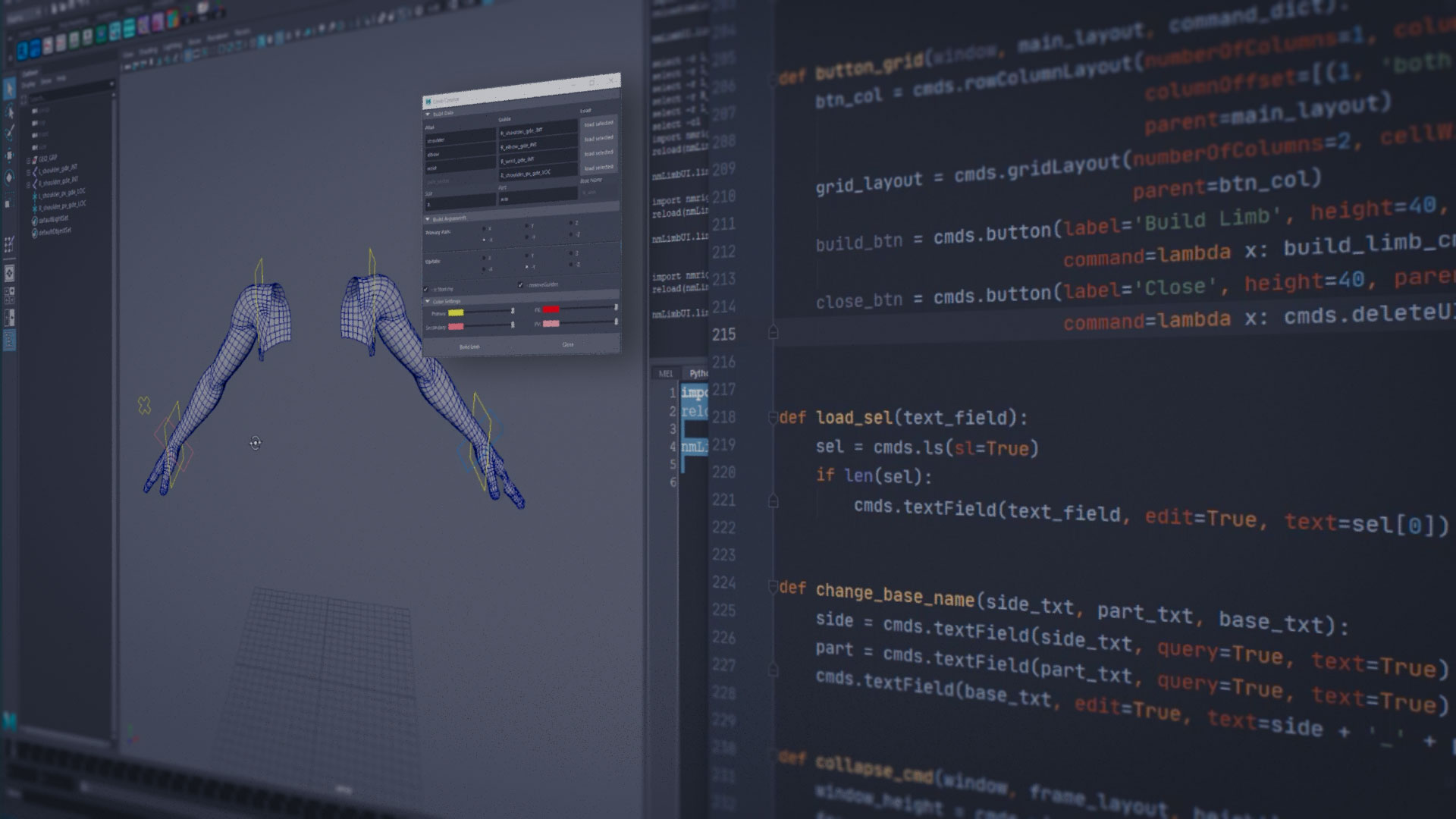
Instructor: Nick Miller
Software covered: Maya
Disciplines covered: Character rigging, scripting
Duration: 5 hours
Proficiency level: Intermediate–Expert
Solid scripting knowledge can save time, introduce shortcuts around repetitive tasks, and increase overall rigging efficiency. In this tutorial, Nick, a Senior Creature TD at DNEG, illustrates these benefits as he creates a Python limb rig in Maya. Nick reveals how scripting can automate time-sink tasks and generate finished rigs faster — which are essential skills to learn if you're looking for work at a creative studio. If you finish this tutorial, you'll be able to demonstrate such expertise in your next interview.
08. Character Rigging in Maya for Game Production: Build a Production-Ready Character Rig With Taylor Whitsett

Instructor: Taylor Whitsett
Software covered: Maya
Disciplines covered: Character rigging
Duration: 5 hours
Proficiency level: Beginner–Intermediate
Taylor Whitsett is a Technical Animator at Respawn Entertainment (the dev behind titles like Apex Legends and Star Wars Jedi: Fallen Order), so he knows a thing or two about building super-efficient rigs for video game characters. To demonstrate his techniques in this tutorial, Taylor uses a "Nyra" character model, which comes with the workshop as a project file. However, you can apply the ideas and concepts shared to any character model, making this workshop a must for any budding riggers looking to develop their skills.
09. Introduction to Creating Game-Ready Foliage: A Complete Pipeline With Peyton Varney

Instructor: Peyton Varney
Software covered: Maya, Substance Designer, Substance Painter, Unreal Engine, ZBrush
Disciplines covered: Digital sculpting, environment design, game engines, modeling, texturing and shading
Duration: 3 hours
Proficiency level: Beginner–Intermediate
If you’ve played The Last of Us: Part II, then you’ll know it has some of the lushest vegetation rendered in real-time. As such, Peyton Varney — Environment Texture Artist at the game’s developer, Naughty Dog — is the go-to person to learn about making beautiful flora! Peyton covers his entire foliage creation pipeline from block out to implementation in Unreal Engine. Some knowledge of Maya, ZBrush, and Substance Painter is assumed, but you need only look for those tools’ introductory tutorials on this list to learn what you need to know!
10. Creating Stylized Facial Rigs for Production in Maya: Master Convincing Character Expressions With Hector Abraham Torres

Instructor: Hector Abraham Torres
Software covered: Maya
Disciplines covered: Character animation, character rigging
Duration: 4 hours
Proficiency level: Intermediate–Expert
A ton of animated films were released in 2021, from Encanto to The Mitchells vs. the Machines. Riggers with an understanding of the stylized rigs used in such films are a sought-after resource, so bring your skills up to scratch with this tutorial from Sony Pictures Animation’s Hector Abraham Torres. Hector covers everything from rigging basics and fundamental anatomy to the tried-and-tested techniques he uses in production. It’s an excellent resource if you’re looking to become a competitive rigger in the area.
11. Introduction to ZBrush 2020 With Madeleine Spencer

Instructor: Madeleine Scott-Spencer
Software covered: ZBrush, KeyShot, Photoshop
Disciplines covered: Digital sculpting, lighting and rendering, look development, texturing and shading, UV layout
Duration: 21 hours
Proficiency level: Beginner
Madeleine does it again, with a second entry on this list. If you’re keen to see how ZBrush has evolved over the years or gain some extra insight into the product, check out this workshop.
!! Note !! This workshop is dedicated to ZBrush 2020, so we highly recommend following the Introduction to ZBrush 2021: The Ultimate Guide to ZBrush With Madeleine Scott-Spencer if you’re new to ZBrush and just getting started and are looking for the latest techniques.
12. Photorealistic Character Look Dev in Maya & Arnold: Lighting, Shading & Rendering a Photorealistic Portrait With Sefki Ibrahim

Instructor: Sefki Ibrahim
Software covered: Arnold, Maya
Disciplines covered: Grooming, HDR Images, lighting and rendering, look development, texturing and shading
Duration: 3 hours
Proficiency level: Intermediate–Expert
Sefki has been killing it recently with his photorealistic portraits. Check out Sefki’s Instagram to see CG celebrities like Adele and Robin Williams — and then learn how he does it in this tutorial!
13. Introduction to Particle FX in Houdini: Vol. 1: Get Started in Particle Simulation With Alessandro Cangelosi

Instructor: Alessandro Cangelosi
Software covered: Houdini, DaVinci Resolve
Disciplines covered: Effects animation, lighting and rendering, visual effects
Duration: 7 hours
Proficiency level: Intermediate
Alessandro reveals how to conjure galactic nebulae using nothing but the power of pixels. This tutorial deftly simplifies complex processes and unravels the Houdini FX learning curve. Sign up for our mailing list to be among the first to know when Volume 2 is released.
14. Introduction to Substance Painter 2020: From Zero To Hero With Christophe Desse

Instructor: Christophe Desse
Software covered: Substance Painter, Maya,
Disciplines covered: Painting, texturing and shading
Duration: 4 hours
Proficiency level: Beginner–Intermediate
Much like the Maya and ZBrush intro titles, this workshop covers the spectrum of possibility in Substance from the ground up. It’s the perfect place to start if you want to learn the software.
15. Rigging The Jaw With Python in Maya: How To Create a Rebuildable Jaw Rig & Zipper With Arturo Coso

Instructor: Arturo Coso
Software covered: Maya
Disciplines covered: Character Rigging, Scripting
Duration: 5 hours
Proficiency level: Expert
Learn a production-proven approach to rigging from an artist on Netflix’s Love Death + Robots. Follow along line-by-line, and you'll create your own jaw rig fit for any 3D character.
16. Unreal Engine Complete Material System Overview: Fundamental & Advanced Techniques With Charleston Silverman

Instructor: Charleston Silverman
Software covered: Unreal Engine
Disciplines covered: Effects animation, game engines, look development, texturing and shading
Duration: 4 hours
Proficiency level: Beginner–Intermediate
Want to create just about any kind of conceivable material in Unreal Engine? Charleston provides everything you need to know in this comprehensive 18-chapter workshop.
17. Creating Props for Games, Vol. 1: Modeling & Baking Normal Maps for Production With Nick Reynolds

Instructor: Nick Reynolds
Software covered: Marmoset Toolbag, Maya, Substance Painter, Unreal Engine, xNormal, ZBrush
Disciplines covered: Game engines, lighting and rendering, modeling, UV layout
Duration: 7 hours
Proficiency level: Beginner
Learn everything you need to know to create real-time props for any video game, then dive into Nick’s follow-up tutorial, Vol. 2: Texturing and Shading for Production.
18. Lighting & Look Dev Essentials Vol 2: Shading & Texturing – Create Realistic Shaders & Procedural Textures in Maya & Redshift With Adrien Vallecilla

Instructor: Adrien Vallecilla
Software covered: Maya, Redshift
Disciplines covered: Lighting and rendering, look development, texturing and shading
Duration: 5 hours
Proficiency level: Intermediate
The second part of Adrien’s lighting and look-dev tutorial (the first landing at 6 above). Here, Adrien offers insight into the natural phenomena of real-life materials and how to replicate them.
19. Creating a Stylized Female Character: The Making of Lyn-Z With Crystal Bretz

Instructor: Crystal Bretz
Software covered: Arnold, Mari, Marvelous Designer, Maya, ZBrush
Disciplines covered: Character design, digital sculpting, lighting and rendering, look development, modeling, texturing and shading, UV layout
Duration: 6 hours
Proficiency level: Intermediate
Crystal reveals her entire stylized character workflow, alongside the admin tips, tricks, and hacks that can make you more productive — not to mention adding a great portfolio piece for your next interview!
20. Introduction to Houdini 17 With Robby Branham

Instructor: Robby Branham
Software covered: Houdini, Maya, Nuke
Disciplines covered: Compositing, effects animation, lighting and rendering, look development, modeling, scripting, texturing and shading, UV layout, visual effects
Duration: 5 hours
Proficiency level: Beginner–Intermediate
Robby is a prolific Gnomon Workshop Instructor. After learning the Houdini basics, move on with Robby to learn terrain techniques, randomization, volumetrics, and multi-pass rendering.
21. Creating Digital Doubles With Single-Camera Photogrammetry: A Comprehensive Introduction to Photogrammetry With Adam Spring

Instructor: Adam Spring
Software covered: Agiost Metashape, Lightroom, Mari, Photoshop, R3DS Wrap, ZBrush
Disciplines covered: Digital sculpting, lighting and rendering, photogrammetry, texturing and shading
Duration: 6 hours
Proficiency level: Intermediate
Learn how to capture a head scan, process, wrap and clean it, then optimize the scan data for use in a character pipeline. Why not try it out on a friend and turn them into a digital model?
For more inspiration and techniques, be sure to browse all of our latest releases for more practical tips and industry advice.

The Gnomon Workshop
The Gnomon Workshop, the industry leader in professional training for artists in the entertainment industry.
follow me :

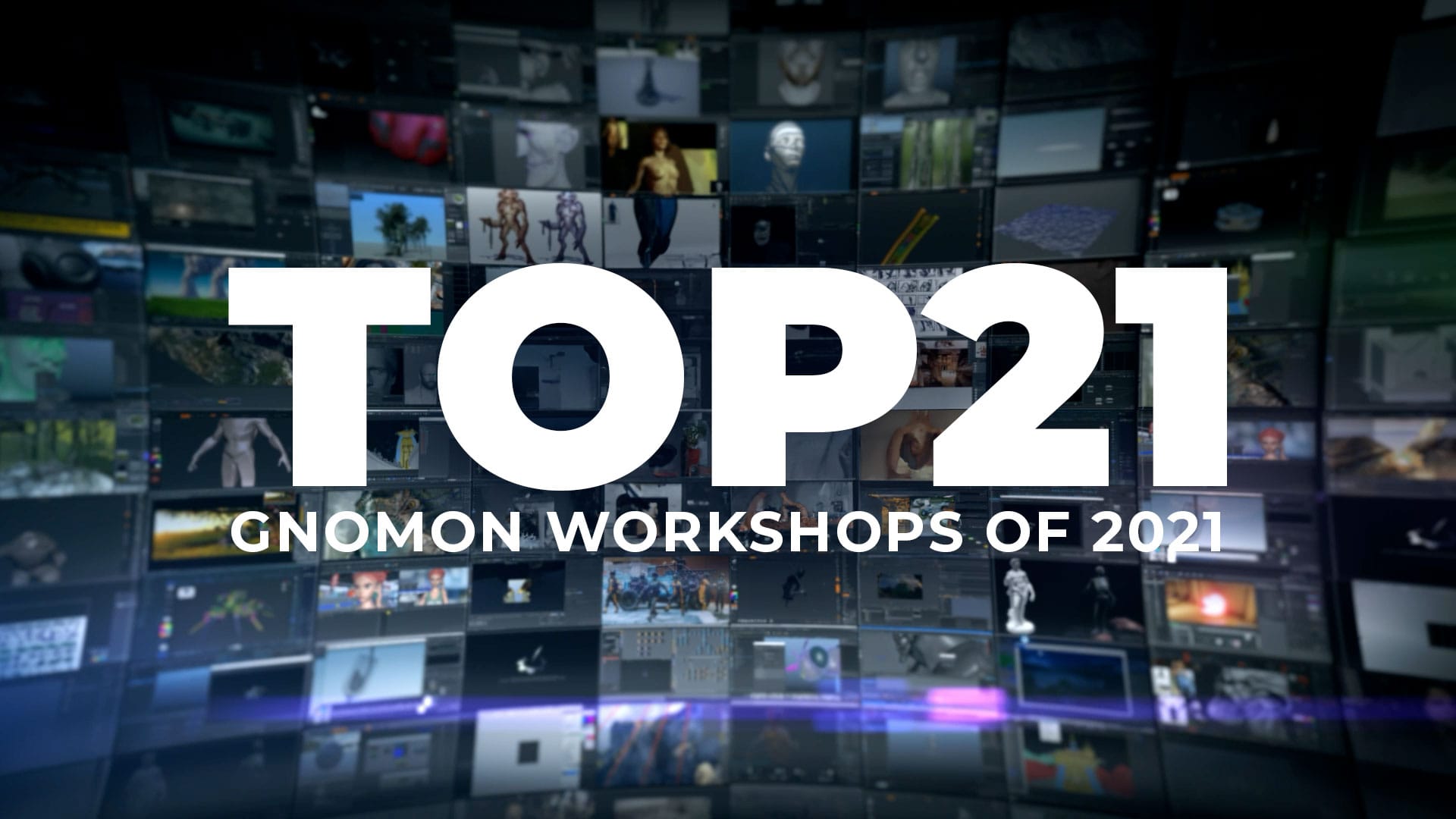

Related News
Introduction to Fusion
Oct 23, 2025
Rendering Matte Surfaces: Volume 3
Sep 27, 2025
Rendering Matte Surfaces: Volume 2
Sep 10, 2025